This Article explain:
- How to Get SNC training Certificate from Single National Curriculum LMS Portal
- How to Create SNC LMS Account
- How Single National curriculum(SNC) LMS Portal work
- SNC Training Complete Procedure
- How to get SNC Training Schedule through CNIC
· Teacher will click on meeting
link sent by Master Trainer in LMS notification.
· Teacher will login the Microsoft Teams by using TEAMS account (cnic@qaed.edu.pk), provided by QAED team via email.
How we can get SNC Training Certificate
2.
SNC-Learning Management System:
1.After
completing three days orientation on MS-TEAMS, primary school teacher will
access the LMS and complete the online
course.
2.Teachers
will access the LMS (www.snc.punjab.gov.pk )
using their same SIS/HRMIS username and password.
3.Each
group will have multiple courses i.e; Group Science (Maths, Science), Group
Arts (English, Urdu, Islamiyat), Group
General (General Knowledge, Social Studies and ECCE). 4.Teacher will see the available courses of
his/her enrolled GROUP.
5.
Each Course will have multiple set of activities, videos, content and
reflections.
6.
At the end of each course, teacher will submit monitoring feedback
performa.
7.
After completion of one course, next course will be available to teacher.
8. After completion of all courses (subjects) of particular group, a digitized certificate will be awarded to teacher.
SNC Training schedule through CNIC No.
In SNC there are 319,740 Registered Teachers,319,740 Enrolled Teachers and 8 SNC Subjects.Enter CNIC No. to get SNC Training date,Batch number and all SNC Training details.
Step#1: Search in Google snc.punjab.gov.pk
step#2: Than press login option
step#3: Input CNIC
and Password than Press login Button.
step#4: New dashboard will open Where your batch info will
be given and all your subject are
appearing here
step#5: To start
press any subject image Subject Over view Every subject have total 6 Unit and every unit
have different activities
step#6: To open every
activities click on activity it will open than complete activity sessions
by giving questions answers
step #7: At end of every unit a feedback form is given
fill it to complete one unit
Green line in your subject show your progress.
Step#8: When all
units will be completed a lms feedback form is provided which should
be filled
How to Get SNC
Training certificate
Step#9: Click on team
session button
Step#10: Click on add
submission
Step#11: If you attend all team session and Mark attendance
Step#12: Than press
yes in box And press below save changes button
Step#13: If your
master trainer agree that you completed their all session and all activities
than you should be provided certificate
For detail info contact on
Official helpline
042111112020
Support@snc.punjab.gov.pk
for more detail watch video given below
SNC Training Plan for Public
School Teachers :
SNC training plan for primary school teachers is very comprehensive and deals with big quantum of public primary school teachers. All public primary school teachers are invited to enroll themselves in SNC training through http://www.snc.punjab.gov.pk. The registration/enrolment link will be available from 25th June 2021 till 5th July 2021.
Step1: Go to the link: http://www.snc.punjab.gov.pk and select the option of “I am Public Teacher”, Teacher will find the following screen:
Step2: Enter your SIS/HRMIS credentials (CNIC and password).
Step3: Enroll yourself in a Group by selecting any one option and
submit. Science,Arts,General.
SNC Training Plan 2021:
Training plan with batch details will be available to all
primary school teachers
on SNC-LMS. All public teachers will able to see
their scheduled dates, meeting links and plans
on LMS, as soon the respective MT will add plan details in LMS
application.
How a Private School Teachers Join SNC Training 2021:
SNC training program is for all primary school teachers either
they are public or private. All private
primary school teachers are invited to register themselves in SNC training
through http://www.snc.punjab.gov.pk.
Step1: Go to the link: http://www.snc.punjab.gov.pk and
select the option of “I am Private
Teacher”,
Step 2: Complete the registration form will all details and
press submit button
Step 3: School registration number and details will be asked by
System, after completing all
information, verification email.
Step 4: Teacher will receive email and confirmation mobile
message, after authentication account
will be created
Step 5: Enroll yourself in a Group by selecting any one option
You May Also Like




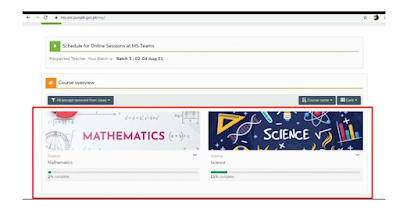
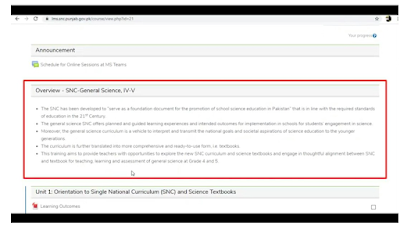






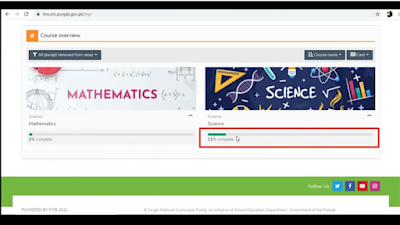
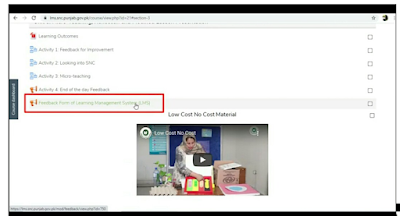

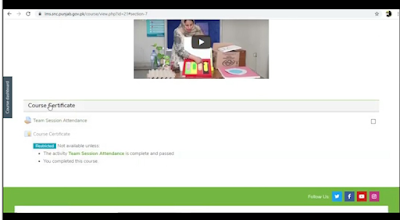








0 Comments
feel free to comment